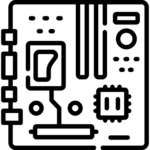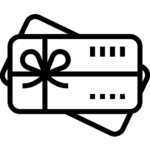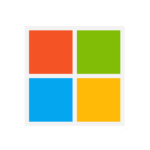-
Chargers
- Apple Chargers
- Acer Chargers
- Asus Chargers
- Dell Chargers
- Hp Chargers
- Lenovo IBM Chargers
- Samsung Chargers
- Sony Chargers
- MSI Chargers
- Razer Chargers
- Toshiba Chargers
- Microsoft Chargers
- Huawei Chargers
- Fujitsu Chargers
- Msi Chargers
- SARY Chargers
- ZED Air Chargers
- Gateway Chargers
- Benq Chargers
- LG Chargers
- Packard Bell Chargers
- Generic Chargers
Account Deletion Request – Smart Hub
WHAT WILL BE DELETED
- Account profile (name, email, phone, addresses)
- Saved carts, wishlists, and app preferences
- Support tickets and non-financial communications
- Personal identifiers (User ID, session data, authentication tokens)
WHAT MAY BE RETAINED (LEGAL/OPERATIONAL)
- Transaction records required by law
- Payment processor logs (Stripe/PayPal)
- Order history (anonymized)
- Aggregated, non-personal analytics
TIMELINE
- Confirmation email sent immediately
- Link expires in 1 hour
- Account deleted after confirmation
- Email confirmation sent upon completion
NEED HELP?
Email: s_h_company@163.com
Phone: +201220868653